To install Dart SDK is easy by package manager on Mac, Windows or Linux. Package manger is very convenient way to maintain your packages.

Install Dart on Mac
Install Homebrew if not installed on your Mac.
Run commands
brew doctor brew update brew tap dart-lang/dartbrew install dart
To upgrade
brew upgrade dartCheck what you have installed
brew info dartInstall Dart on Windows
Install Chocolatey on Windows
Run commands
choco install dart-sdk
To upgrade
choco upgrade dart-sdk
Install Dart on Linux
Install using apt-get
sudo apt-get update
sudo apt-get install apt-transport-https
sudo sh -c 'curl https://dl-ssl.google.com/linux/linux_signing_key.pub | apt-key add -'
sudo sh -c 'curl https://storage.googleapis.com/download.dartlang.org/linux/debian/dart_stable.list > /etc/apt/sources.list.d/dart_stable.list'
What’s in the Dart SDK
- dart – The standalone VM
- dart2js – The Dart-to-JavaScript compiler (used only for web development)
- dartanalyzer – The static analyzer
- dartdevc – The Dart development compiler (used only for web development)
- dartdoc – The API documentation generator
- dartfmt – The Dart code formatter
- pub – The Dart package manager
More information about the Dart SDK see the official README file

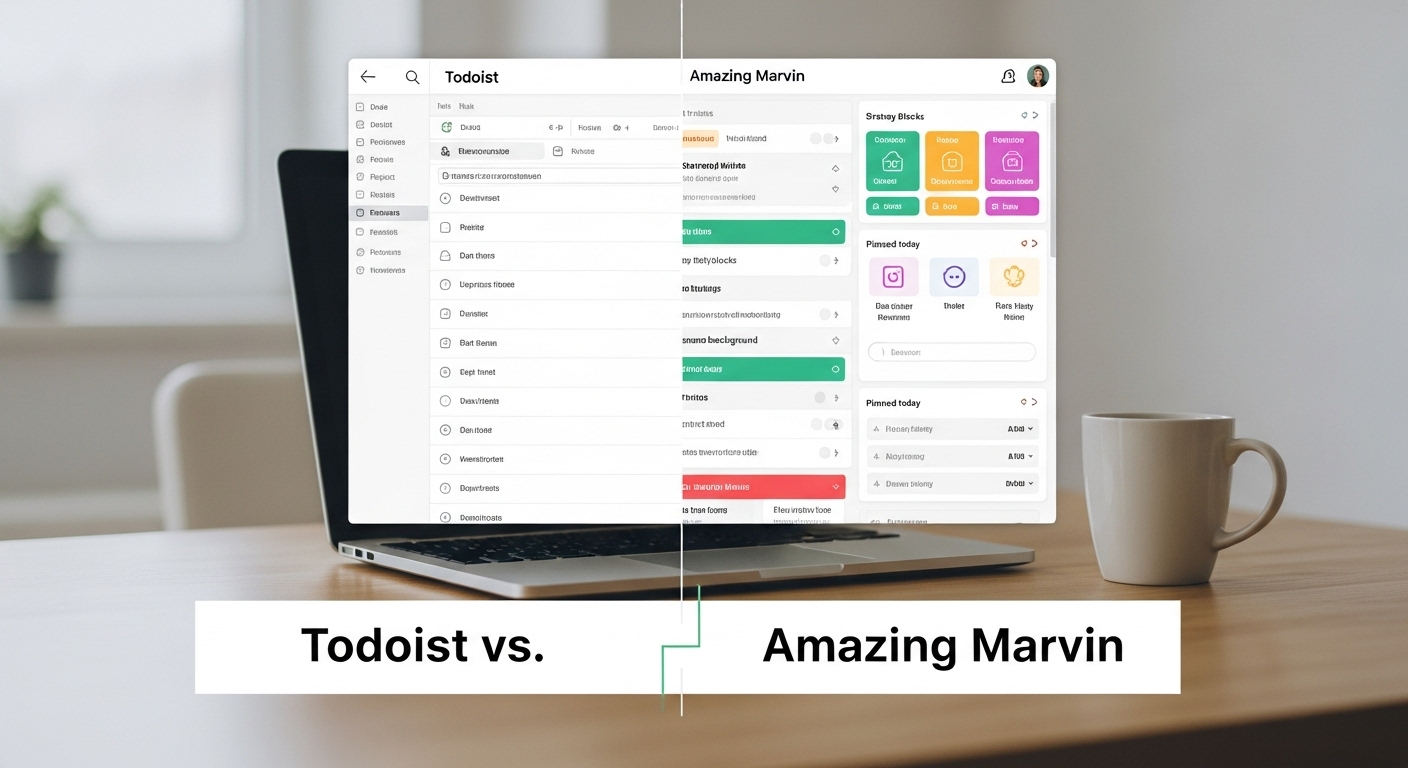

Leave a Reply
You must be logged in to post a comment.