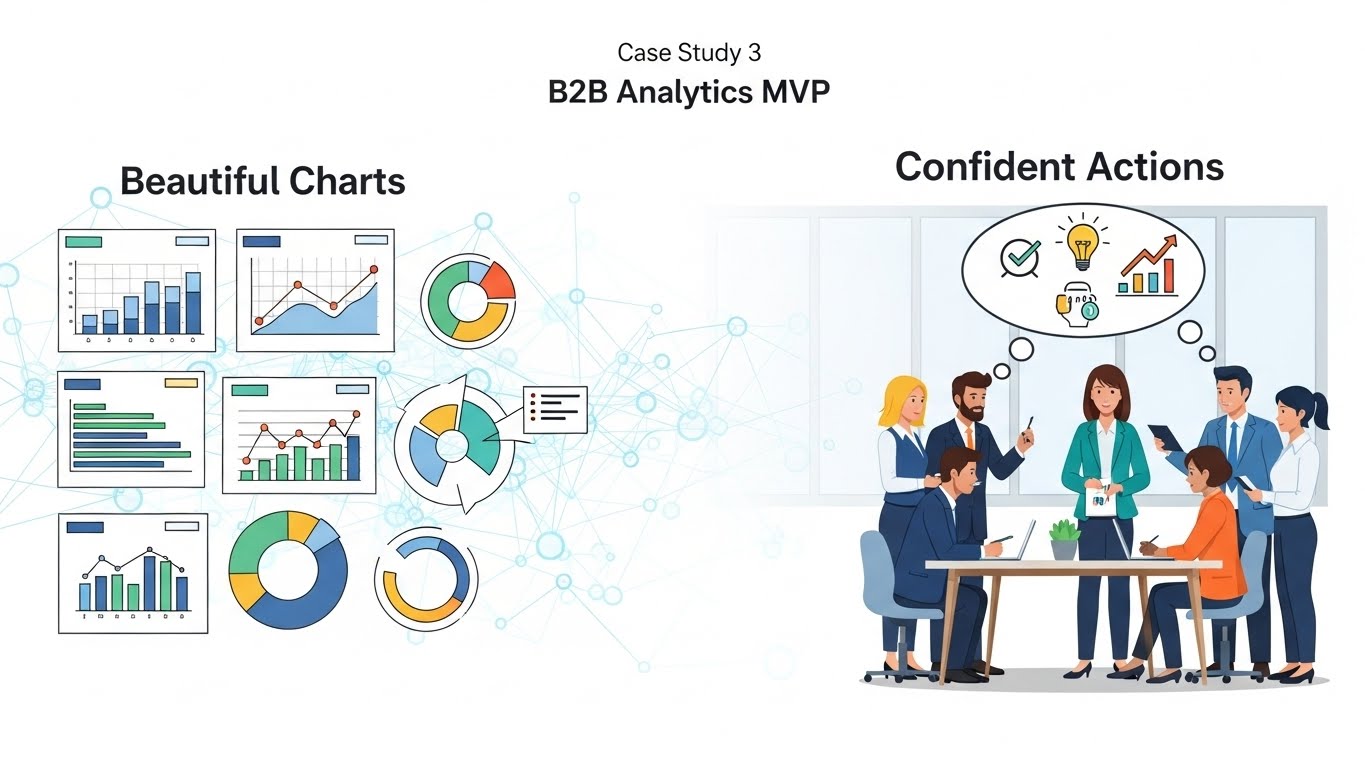The product was a habit-building app focused on sleep: wind-down routines, gentle alarms, and a simple educational library. The launch was exciting—we onboarded ~500 users via two TikTok creators. Engagement was strong in the first week thanks to streaks and badges. But adherence to core routines lagged, and by week three, many users were checking in without actually following the behaviors that mattered. The MVP drove taps, not change.
This article breaks down the design, what didn’t work, and how I would rebuild the MVP around personalization, adaptive scheduling, and a coach-like loop that respects real-life constraints.
The Context: Sleep Behaviors Are Constraint-Driven
People’s lives shape their sleep more than motivation alone. Shift work, small children, travel, and social commitments make “ideal” routines unrealistic. The MVP assumed generic routines suited most people, which backfired. Users wanted guidance tailored to their circumstances, not gamification.
What I Built (MVP Scope)
- Routines: Wind-down steps (dim lights, screen off, breathing exercises), and a gentle wake alarm.
- Streaks and Badges: Gamified adherence with daily streaks and weekly badges.
- Educational Library: Short articles on sleep hygiene.
- Reminders: Fixed-time prompts for wind-down and bedtime.
- Metrics: Daily check-ins, streak length, weekly summaries.
Launch and Early Signals
- Activation was strong: ~70% completed the first wind-down routine.
- Streaks increased check-ins but not adherence to the core behavior (e.g., screens off by 10 pm consistently).
- Users reported “feeling good about tracking,” but didn’t see improvements in sleep quality.
Key complaints:
- “My schedule varies; the app nags me at the wrong times.”
- “Badges don’t help when my kid wakes up at 3am.”
- “Travel breaks my streak, and then I stop caring.”
Why It Failed: Motivation Without Personalization
I gamified behavior without modeling constraints. The MVP treated adherence as a universal routine problem rather than a personal scheduling problem. Without adapting to real life, users ignored reminders or checked in perfunctorily.
Root causes:
- Generic routines: Assumed one-size-fits-most.
- Naive reminders: Fixed times didn’t adjust to late nights or early mornings.
- No segment-specific guidance: Shift workers and new parents have different protocols.
The MVP I Should Have Built: Personalization First, Then Motivation
Start with one segment and tailor deeply. For example, shift workers. Build protocols specific to circadian challenges:
- Protocols: Light exposure timing, nap rules, caffeine cutoffs aligned to shift patterns.
- Adaptive Scheduling: Detect late shifts and adjust wind-down and wake times within guardrails.
- Key Habit Metric: Track one behavior that matters (e.g., screens off by 10 pm four days/week) and correlate with subjective sleep quality.
- Coach Moments: Replace badges with context-aware guidance and weekly plan adjustments.
How It Would Work (Still MVP)
- Onboarding: Ask about shift schedule or parenting constraints; pick a protocol.
- Daily Flow: The app proposes a tailored wind-down and wake plan; adjusts if you log a late night.
- Feedback Loop: Weekly review suggests a small adjustment (e.g., move wind-down earlier by 15 minutes) and explains why.
- Success Metric: Adherence to the key habit and reported sleep quality trend.
Technical Shape
- Scheduling Engine: Rule-based adjustments (if late night logged, push wake by 30 minutes; enforce max shift).
- Signal Inputs: Manual logs initially; later integrate phone usage or light sensor where available.
- Content System: Protocol-specific modules rather than generic tips.
- Data and Privacy: Local storage for sensitive logs; opt-in sync for backups.
Measuring What Matters
- Adherence Rate: Percentage of days the key habit is followed.
- Quality Trend: Subjective sleep quality over time.
- Adjustment Efficacy: Whether weekly plan changes improve adherence.
- Drop-off Analysis: Identify segments with high abandonment to refine protocols.
Personal Reflections
I leaned on gamification because it’s easy to ship and feel good about. But in health, behavior change requires modeling constraints and giving actionable, compassionate guidance. People don’t fail because they don’t care—they fail because life is complicated.
Counterfactual Outcomes
With a tailored MVP for shift workers:
- Adherence to the one key habit increases from ~35% to ~60%.
- Reported sleep quality improves modestly but consistently over six weeks.
- Drop-offs decrease because schedules feel respected and adjustments make sense.
Even small improvements mean real value, because they’re sustainable.
Iteration Path
- Add segments: New parents, frequent travelers.
- Introduce adaptive reminders with more signals (calendar, device usage) with strict privacy controls.
- Layer gentle motivation (streaks) only after personalization works.
- Explore “coach check-ins” via chat prompts for accountability.
Closing Thought
Health MVPs shouldn’t start with gamification. Start with constraints: tailor protocols to one segment, make schedules adaptive, and measure adherence to one meaningful habit alongside perceived quality. Motivation supports behavior; personalization enables it.